Time
The settings are stored for the remote control currently in use.
Setting the time zone
1. "Settings"
2. "Time/Date"
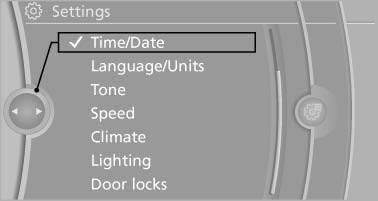
Time/Date
3. "Time zone:"
4. Select the desired time zone.
The time zone is stored.
Setting the time
1. "Settings"
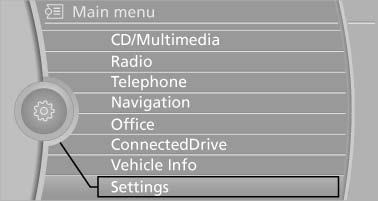
"Settings
2. "Time/Date"
3. "Time:"
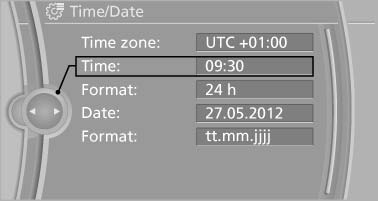
Time
4. Turn the controller until the desired hours are displayed.
5. Press the controller.
6. Turn the controller until the desired minutes are displayed.
7. Press the controller.
The time is stored.
Setting the time format
1. "Settings"
2. "Time/Date"
3. "Format:"
4. Select the desired format.
The time format is stored.
See also:
2007 BMW X3 Review
BMW's compact SUV, the X3, has sparked a parade of competitors from Acura to
Volvo, all seemingly aimed at convincing shoppers too rich for a Honda CR-V
that, yes, there is a $40,000 alternative. ...
General information
The glass sunroof and the sliding visor can be
operated together or separately, using the same
switch.
The glass sunroof is operational when the ignition
is switched on.
Danger of pinching
M ...
Activating/deactivating the functions
Several menu items are preceded by a checkbox.
It indicates whether the function is activated
or deactivated. Selecting the menu item
activates or deactivates the function.
The function is act ...
