Tasks
Displaying the task list
Display tasks that are due within the next 90 days.
1. "Office"
2. "Tasks"
Sorting the task list
1. Select the header in the task list.
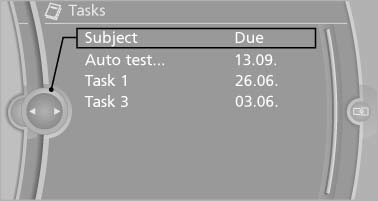
2. Select the sorting criterion:
- "Priority (!)"*
- "Subject"
- "Due date"
Displaying the task
1. Select the desired task.
2. Scroll in the task if necessary:
- Turn the controller.
- ▷

 Select the symbol.
Select the symbol.
Using contact data
Contact data from appointments, e-mails and notes can be saved or selected*.
Reading the task out loud*
Read the task out loud.
See also:
Selecting the contact as a navigation
destination
1. Select the desired contact.
2. Select the address.
3. "Start guidance" or "Add as another
destination" ...
System limits
Check the traffic situation as well
Check the traffic situation around the vehicle
with your own eyes. Otherwise, an accident
could result from road users or objects located
outside the pictu ...
Switching on
The cooler can be operated at two levels.
1. Switch on the ignition.
2. Press the button once for
each cooling
level.
The highest cooling power is active when
two LEDs are lit.
If the coole ...
