Notes
Displaying notes
1. "Office"
2. "Notes"
All notes are displayed.
Displaying a note1. Select the desired note.
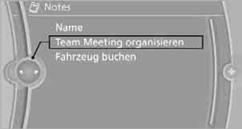
2. To scroll through the note, if necessary:
> Turn the controller.
> Select the 
 symbol.
symbol.
Using contact data
Contact data from appointments, tasks, text messages, emails, and notes can be stored or selected.
Reading a note aloud
Reading a note aloud.
See also:
Changing the map section
"Interactive map"
To shift the map: move the controller in the
required direction.
To shift the map diagonally: move the controller
in the required direction and turn it.
...
Remove unnecessary cargo
Additional weight increases fuel consumption. ...
Control Display
Notes
► To clean the Control Display, follow the care
instructions.
► Do not place objects close to the Control
Display; otherwise, the Control Display can
be damaged.
Switching off
...
