External devices
Overview
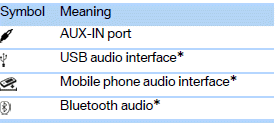
AUX-IN port
Overview> It is possible to connect audio devices, e.g. MP3 players. Sound is output
over the vehicle speakers.
> Recommended settings: mid-level tone and volume settings on the audio device.
Tone may depend on the quality of the audio files.
Lift up the center armrest.
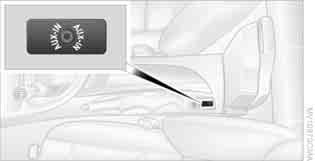
Connection for audio playback:
TRS connector 1/8 in/3.5 mm.
The AUX-In connection is in the center armrest.
Connect the headphone connection or line-out connection of the device to the jack
plug.
1. Connect the audio device, switch it on, and using the audio device, select
a track.
2. "CD/Multimedia"
3. "External devices" if applicable
4. "AUX front"
The volume of the sound output depends on the audio device. If this volume differs markedly from the volume of the other audio sources, it is advisable to adjust the volumes.
Adjusting volume
1. "CD/Multimedia"
2. "External devices" if applicable
3.  "AUX front"
"AUX front"
4. "Volume"
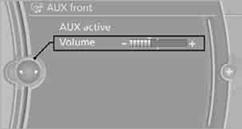
5. Turn the controller until the desired volume is set and then press the controller.
See also:
Planning a trip with intermediate
destinations
New trip
A trip can be planned with several intermediate
destinations.
1. "Navigation"
2. "Map"
3. Move the controller to the left if necessary.
4. "Guidance"
5. ...
Language
Setting the language
To set the language on the Control Display:
1. "Settings"
2. "Language/Units"
3. "Language:"
4. Select the desired language.
The setting is s ...
Driving tips
This section provides you with information useful
in dealing with specific driving and operating
conditions. ...
