Audio playback
Selecting a track using the buttonPress the
 button for the appropriate direction as often as
necessary until the desired track is reached.
button for the appropriate direction as often as
necessary until the desired track is reached.
Audio CDs
1. "CD/Multimedia"
2. "CD/DVD"
3. Select the desired CD or DVD.
4. Select the desired track to begin playback.

CDs/DVDs with compressed audio files
Depending on the data, some letters and numbers of the CD/DVD may not be displayed correctly.
1. "CD/Multimedia"
2. "CD/DVD"
3. Select the desired CD or DVD.
4. Select the directory, if necessary.
To change to a higher level directory: move the controller to the left.

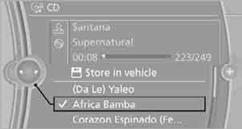
5. Select a track and press the controller.
Displaying information about the track
If information about a track has been stored, it is displayed automatically:

> Artist
> Album title
> Number of tracks on the CD/DVD
> Track file name
Random sequence playback, RandomThe tracks on the current CD/DVD are played once in random sequence.
1. "CD/Multimedia"
2. "CD/DVD"
3. Select the desired CD or DVD.
4. Open "Options".
5. "Random"
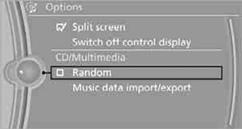
CDs/DVDs with compressed audio files: all tracks of the selected directory are played back in random order.
Random mode is switched off when the audio source is changed or the ignition is switched off.
Fast forward/reversePress and hold the button  for the corresponding
direction.
for the corresponding
direction.
Selected tracks, directories or CDs/DVDs are repeated automatically.
See also:
Address book
Selecting a destination from the
address book
1. "Navigation"
2. "Address book"
Contacts with addresses are displayed if
these have been checked as destinations.
If the mob ...
Overview, instrument cluster
1. Miles/trip miles
External temperature
Time
Date
Range
Selection list, e.g., radio
Navigation display
Computer
2. Transmission display
Current fuel consumption
Energy recovery
3. ...
System limits
Speed range
Best results are achieved when using the system
on well-developed roads and highways.
The desired speed can be selected between
20 mph/30 km/h to 110 mph/180 km/h.
The system can al ...
