Managing a subscription
To be able to enable or unsubscribe from the channels, you must have reception. It is usually at its best when you have an unobstructed view of the sky. The channel name is displayed in the status line.
Enabling the channelsThe Unsubscribed Channels category contains all disabled channels.
1. "Radio"
2. "Satellite radio"
3.  "Category"
"Category"

4. Select the Unsubscribed Channels category.
5. Select the desired channel.
The phone number and an electronic serial number, ESN, are displayed.
6. Select the phone number to have the channel enabled.
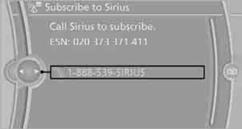
You can also unsubscribe from the channels via this phone number.
Unsubscribing from channels1. "Radio"
2. "Satellite radio"
3. Open "Options".
4. "Manage subscription"

The phone number and an electronic serial number, ESN, are displayed.
5. Call Sirius to unsubscribe from the channels.
See also:
Malfunction
The yellow warning lamp flashes and
then lights up continuously. A Check
Control message is displayed. No flat
tire can be detected.
Display in the following situations:
A wheel without T ...
Driving tips
This chapter provides you with information useful
in dealing with specific driving and operating
modes. ...
Assistance functions
Functional requirement
The backup camera is switched on.
The trunk lid is fully closed.
Pathway lines
Can be shown in the backup camera image
when in transmission position R.
Help ...
