Presets
It is possible to store up to 40 stations.
Calling up a station1. "Radio"
2. "Presets"
3. Select the desired station.
Storing a station
The station currently selected is stored.
1. "Radio"
2. "Presets"
3. "Store station"
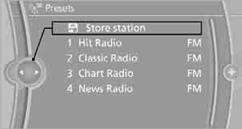
4. Select the desired memory location. The list of stored stations is stored for the remote control currently in use.
You can also store the stations on the programmable memory keys.
Deleting a station1. "Radio"
2. "Presets"
3. Select the desired station.
4. Open "Options".
5. "Delete entry"
See also:
Disposing of old batteries
Have old
batteries disposed of by your
service center or bring them to a recycling
center.
Maintain the battery in an upright position for
transport and storage. Secure the battery so
that ...
Indicator/warning lamps
The indicator lamp flashes: DSC
controls
the drive forces and brake forces.
The indicator lamp lights up: DSC has
failed. ...
Integrated key
Integrated key
Press the button on the back of the remote control,
arrow 1, and pull out the key, arrow 2.
The integrated key fits the following locks:
▷ Driver's door.
▷ Storage c ...
