Storing stations
Via iDrive
1. "Radio"
2. "FM" or "AM"
3. Select the desired station.
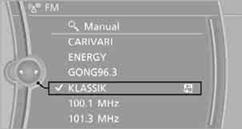
4. Press the controller for an extended period.
5. Select the desired memory location.
The stations are stored for the remote control currently in use.
Via programmable memory keysYou can store a station on the programmable memory keys.
1. Select a station.
2. Press and hold the desired button
 ...
...  .
.
See also:
Malfunction
The yellow warning lamp flashes
and
then lights up continuously. A Check
Control message is displayed. No flat
tire can be detected.
Display in the following situations:
► A wheel wi ...
Cruise control
The conceptYou can use the cruise control feature beginning at approx. 20 mph/30 km/h. The
car then stores and maintains the speed that you specify using the lever on the
steering column.
Do not ...
Communication
All of the options available to you for mobile
communication with family, friends, business
partners, and service providers are described in
this chapter. ...
