Route criteria
General information
> You can influence the calculated route by selecting certain trip criteria.
> Route criteria can be changed during destination entry and during route guidance.
> Street types are part of the navigation data and are taken into account in route
planning, e.g. avoiding highways.
> The proposed route can differ from personal experience.
> The settings are stored for the remote control currently in use.
> Route guidance with traffic bulletins.
1. "Navigation"
2. "Map"

3.  "Route preference"
"Route preference"
4. Selecting a criterion:
>  "Fast route": time-optimized route through
a combination of the least possible distance and stretches of road that allow rapid
driving.
"Fast route": time-optimized route through
a combination of the least possible distance and stretches of road that allow rapid
driving.
>  "Efficient route": optimized combination of the
fastest and shortest possible route.
"Efficient route": optimized combination of the
fastest and shortest possible route.
>  "Short route": short distance without taking time
into account.
"Short route": short distance without taking time
into account.
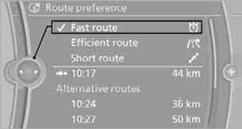
> "Alternative routes": are suggested, where possible, during active route guidance. The individual suggestions are labeled in color.
5. Select additional route criteria, if desired.
Where possible, the selected criteria will be avoided on the route.
> "Avoid highways": highways are avoided where possible.
> "Avoid toll roads": toll roads are avoided where possible.
> "Avoid ferries": ferries are avoided where possible.
The setting applies to the current route and to the planning of future routes.
See also:
Outstanding seat comfort, comprehensive safety equipment, body with
excellent torsional rigidity.
The lightweight seats with integrated belt system developed for the new BMW
6-Series range are available in three variants. The integrated belt system makes
it easier both to reach the belt and to ...
At a glance
...
Requirements
The installed BMW Assist system is logged
in to a wireless communications network.
This network must be capable of transmitting
the services.
To transmit position data, the vehicle must ...
