Parked car ventilation
The concept
The parked car ventilation provides ventilation to the passenger compartment and lowers its temperature, if necessary.
The parked car ventilation system is operated via iDrive. Two different switch-on times can be preselected.
The parked car ventilation remains switched on for approx. 30 minutes. The system can also be switched on and off directly. Due to its high power consumption, it should not be switched on twice in a row without driving in between to allow the battery to recharge.
The parked car ventilation system comes on if the outside temperature is above 59 7/15 6 when the switch-on time was preselected, but is ready for use at any temperature when the system is switched on directly.
The air emerges from the air vents for the upper body area in the instrument panel. The air vents must therefore be open.
Switching on and off directly1. "Settings"
2. "Climate"
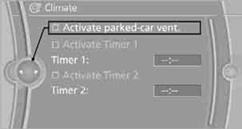
3. "Activate parked-car vent."
 The symbol on the automatic climate control display
flashes.
The symbol on the automatic climate control display
flashes.
1. "Settings"
2. "Climate"
3. "Activate Timer 1" or "Activate Timer 2"
4. "Timer 1:" or "Timer 2:"
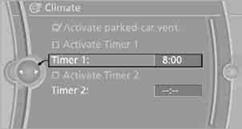
5. Turn the controller: set the hours.
6. Press the controller: the setting is accepted.
7. Turn the controller: set the minutes.
8. Press the controller: the setting is accepted.
 The symbol on the automatic climate Control
The symbol on the automatic climate Control
Display lights up.
 The symbol on the automatic climate Control Display
flashes when the system has switched on.
The symbol on the automatic climate Control Display
flashes when the system has switched on.
 The respective system is switched on within the
next 24 hours only. After these have elapsed, it must be reactivated.
The respective system is switched on within the
next 24 hours only. After these have elapsed, it must be reactivated.
See also:
Deleting all stored programs
Press both outer memory buttons 1 for approx.
20 seconds until the LED flashes rapidly.
All stored programs are deleted.
The programs cannot be deleted individually. ...
Overview, instrument cluster with enhanced features
Overview, instrument cluster with enhanced features
1 Fuel gauge
2 Speedometer
3 Indicator/warning lamps
4 Tachometer
5 Engine oil temperature
6 Current fuel consumption
7 Electronic displa ...
Displays in the instrument cluster
Displays in the instrument cluster
1, Display for target speed
2, HDC display ...
