Display
Language on the Control Display
Setting the language
1. "Settings"
2. "Language/Units"
3. "Language:"

4. Select the desired language.
The setting is stored for the remote control currently in use.
Setting the voice dialog
Switch between a standard dialog and a short dialog.
1. "Settings"
2. "Language/Units"
3. "Speech mode:"
4. Select the desired dialog.
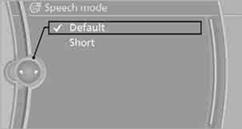
The setting is stored for the remote control currently in use.
Brightness of the Control DisplayThe brightness is automatically adapted to the ambient lighting conditions. However, you can change the basic setting.
1. "Settings"
2. "Control display"
3. "Brightness"

4. Turn the controller until the desired setting is selected.
5. Press the controller.
The setting is stored for the remote control currently in use. In bright conditions, for example, the brightness control may not be clearly visible.
See also:
For X3 xDrive28i: Oil levelcheck
The concept
The oil level is monitored electronically during
driving and shown on the Control Display.
If the oil level reaches the minimum level, a
check control message is displayed.
Displayi ...
Ventilation in rear
Ventilation in rear
1 Use the thumbwheels to smoothly open and
close the air vents
2 Use the lever to change the direction of the
air flow ...
Switch off the engine duringlonger stops
Switch off the engine during longer stops, e.g.,
at traffic lights, railroad crossings or in traffic
congestion.
Auto Start/Stop function
The Auto Start/Stop function of your vehicle automatically ...
