Trunk lid
 In order to avoid damage, make sure there is
sufficient clearance before opening the trunk lid.
In order to avoid damage, make sure there is
sufficient clearance before opening the trunk lid.

Press the button: the trunk lid opens unless it has been locked.
Opening from outside
Press the button, see arrow, or the  button on
the remote control for a longer period. The trunk lid opens slightly and can be
swung upward.
button on
the remote control for a longer period. The trunk lid opens slightly and can be
swung upward.
 In the event of a malfunction, please contact
your BMW center or a workshop that works according to BMW repair procedures with
correspondingly trained personnel.
In the event of a malfunction, please contact
your BMW center or a workshop that works according to BMW repair procedures with
correspondingly trained personnel.
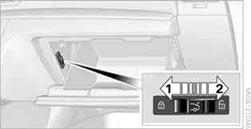
The switch is located in the glove compartment.
1. Locking the trunk lid
2. Unlocking the trunk lid
Locking separately
Push the switch in the direction of arrow 1.
The trunk lid is locked and cannot be unlocked using the central locking system.
If you give the remote control without the integrated key to someone else while the glove compartment is locked, the trunk lid cannot be opened. This is an advantage when valet parking, for example. Locking the glove compartment.
Unlocking separately
Push the switch in the direction of arrow 2.
Emergency release
Pull the lever in the cargo area. The trunk lid is unlocked.
Closing
The handle recesses on the interior trim of the trunk lid make it easier to pull down.
 Make sure that the closing path of the trunk
lid is clear; otherwise, injuries may result.
Make sure that the closing path of the trunk
lid is clear; otherwise, injuries may result.
See also:
Deactivating DSC: DSC OFF
When DSC is deactivated, driving stability is reduced
during acceleration and when driving in
bends.
To increase vehicle stability, activate DSC again
as soon as possible.
Deactivating DSC
...
Indication in the info display
The information from the onboard
computer is shown in the
info display in the instrument
cluster. ...
Display
Language on the Control DisplaySetting the language
1. "Settings"
2. "Language/Units"
3. "Language:"
4. Select the desired language.
The se ...
