Setting the voice dialog
You can set whether the system uses the standard dialog or a short version.
In the short version of the voice dialog, the responses from the system are given in abbreviated form.
On the Control Display:
1. "Settings"
2. "Language/Units"
3. "Speech mode:"
4. Select a setting.
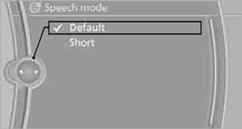
See also:
Electrically adjustable seats
At a glance
1 Backrest width
2 Lumbar support
3 Forward/backward, height, seat tilt
4 Backrest tilt
5 Seat and mirror memory for driver's seat
Note
The seat setting for the driver's seat is s ...
Digital compass
1. Adjustment button
2. Display
The display shows you the main or secondary compass direction in which you are
driving.
Operating principleYou can call up various functions by press ...
Front fog lamps
The parking lamps or low beams must be
switched on.
Press the button. The green
indicator
lamp lights up.
If the automatic headlamp control, is activated, the low beams will come
on automat ...
