Around the center console: controls and displays
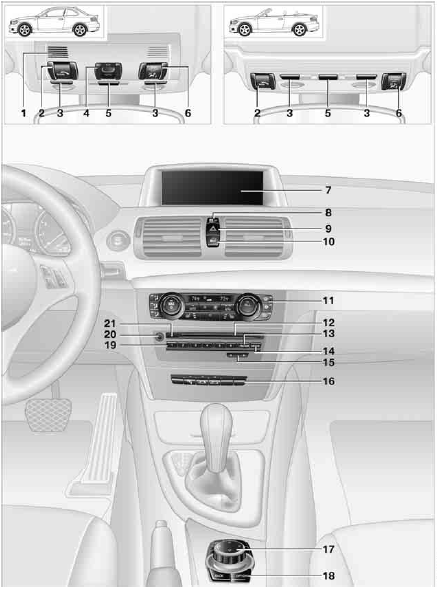
1. Coupe: microphone for voice activation systemand for telephonein
hands-free mode
Convertible: microphone on steering column
2. SOS: initiating an Emergency Request call
3. Reading lamps
4. Coupe: glass roof, electric
5. Interior lamps
6. Passenger airbag status lamp
7. Control Display
8. Driving stability control systems
> Dynamic Stability Control DSC
> Dynamic Traction Control DTC
9. Hazard warning flashers
10.Central locking system
11.Automatic climate control
 Air distribution to the windshield
Air distribution to the windshield
 Air distribution to the upper body area
Air distribution to the upper body area
 Air distribution to the footwell
Air distribution to the footwell
 Automatic air distribution and flow rate
Automatic air distribution and flow rate
 Cooling function
Cooling function
 Automatic recirculated air control
Automatic recirculated air control
AUC and recirculated air mode
 Maximum cooling
Maximum cooling
 program
program
 Air volume
Air volume
 Defrosting windows
Defrosting windows
 Rear window defroster
Rear window defroster
 Heated seats
Heated seats
12.CD/DVD drive
13.Selecting AM or FM waveband
14.Changing the audio and entertainment sources
15.Changing
> Radio station
> Track
16.  Convertible: open convertible top
Convertible: open convertible top
 Convertible: closing the convertible top
Convertible: closing the convertible top
17.Controller
Can be turned, pressed, or moved in four directions
18.Buttons on the controller
Selecting menus directly
19.Programmable memory keys
20.Switching entertainment audio sources on/off and adjusting volume
21.Ejecting a CD/DVD
See also:
Capturing the image
The image is captured by two cameras
integrated in the exterior mirrors and by the
backup camera.
The range is at least 7 ft/2 m to the side and rear.
In this way, obstacles up to the height of ...
Headphones, vehicle
loudspeakers
Connecting the headphones
Normal headphones
Connect via the jack 1/8"/3.5 mm, on the rear CD/DVD player.
Infrared headphones
Connection via the infrared interface on the
lower edge of the s ...
Vehicle Overview
The rear-wheel-drive BMW 1 Series enters its fifth year on the market with a
few visual changes, as well as a new higher-performance version from BMW's M
division, dubbed the 1 Series M. Above the ...
