Services status
General information
Check services status.
Displaying available services
Display of all services available in the vehicle.
1. "ConnectedDrive"
2. "Service Status"
3. "Available services"
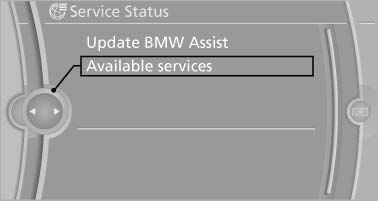
Updating BMW Assist
Manual update of TeleService* and BMW Assist*.
"Update BMW Assist"
Data transfer
During the updating of BMW services, display the status of the data transfer.
1. "ConnectedDrive"
2. Open "Options".
3. "Data transfer"
See also:
Reading lamps
Press the button.
Reading lamps are located at the front and rear
next to the interior lamps.
With the interior lamps shut off, the reading
lamps cannot be switched on. ...
Tone control
You can alter various tone settings, e.g. treble and bass or the speed-dependent
volume increase.
The tone settings are applied to all audio sources.
The settings are stored for the remote control ...
Steptronic
In addition to fully automatic operation, you can also manually shift with the
Steptronic.
Vehicle parking To prevent the vehicle from rolling, always
select position P and apply the parking brak ...
