Message from the Concierge service
Starting destination guidance
1. Select the desired message.
2.
 "Start guidance" or "Add as another
destination"
"Start guidance" or "Add as another
destination"
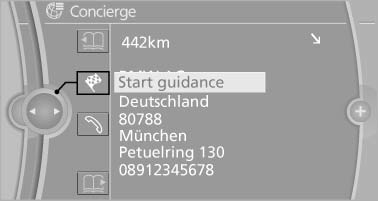
3. Start destination guidance, if necessary.
Dialing the number in the message
Up to 4 phone numbers can be transmitted with a message.
1. Select the desired message.
2.
 "Call":
"Call":
If the message contains a number, the connection is established.
"Select phone number":
If the message contains more than one number, select the desired number from the list. The connection is established.
Storing an address
1. Select the desired message.
2. Open "Options".
3. "Store contact in vehicle"
Displaying additional information
1. Select the desired message.
2. "Further information"
See also:
Run-flat tires
Label
RSC label on the tire sidewall.
The wheels are composed of special rims and
tires that are self-supporting, to a limited degree.
The support of the sidewall allows the tire to remain
dr ...
Text messages
Text messages in combination with a symbol in
the instrument cluster explain a Check Control message and the
meaning of the indicator and
warning lamps. ...
Having possible commands read aloud
You can have the available commands read out
loud for you: ›Voice commands‹
For example, if the "Settings" menu is displayed,
the commands for the settings are read out loud. ...
