Snap-in adapter
Installation position
In the center armrest.
Inserting the snap-in adapter
1. Press the button and remove the cover.
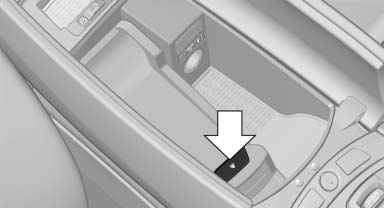
2. Insert the snap-in adapter at the front, arrow 1, and press down, arrow 2, until it engages.
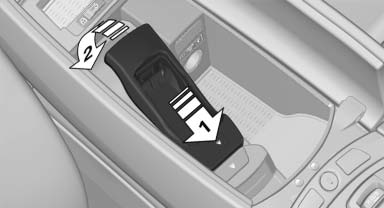
Inserting the mobile phone
1. Depending on the mobile phone, remove the protective cap from the antenna connector of the mobile phone.
2. Slide the mobile phone with the buttons facing up in the direction of the electrical connections, arrow 1, and push downward, arrow 2 until it engages.
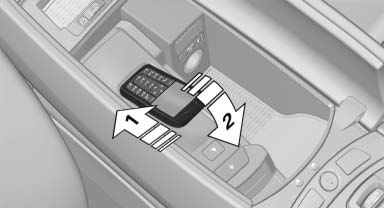
Removing the mobile phone
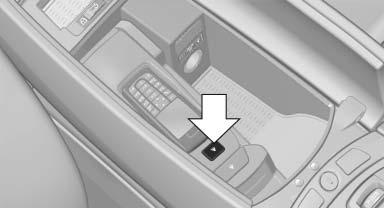
Press the button and remove the mobile phone.
See also:
Managing the favorites
Activating/deactivating the favorites
Favorites can be activated and deactivated
globally and individually.
1. "Satellite radio".
2. "Manage favorites"
3. Select "Acti ...
BMW TwinPower Turbo technology in the new four-cylinder engine
This new engine is the most powerful in a new generation of four-cylinder
petrol units based on the same reduced-friction core engine, their different
output ratings being achieved principally by ...
Driving through water
Maximum water depth:
▷ BMW X5: 20 inches/50 cm.
▷ BMW X6: 17 inches/45 cm.
Adhere to water depth and speed limitations
Only drive through water up to the above-mentioned
depth at n ...
