Stored stations
General information
It is possible to store up to 40 stations.
Calling up a station
1. "Radio"
2. "Presets"
3. Select the desired station.
Storing a station
The station currently selected is stored.
1. "Radio"
2. "Presets"
3. "Store station"
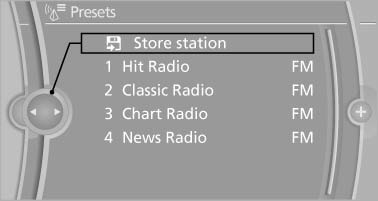
4. Select the desired memory location.
The list of stored stations is stored for the remote control currently in use.
The stations can also be stored on the programmable memory buttons.
Deleting a station
1. "Radio"
2. "Presets"
3. Select the desired station.
4. Open "Options".
5. "Delete entry"
See also:
Automatic deactivation of the front passenger airbags
The occupation of the seat is detected by evaluating
the impression on the occupied seat surface
of the front passenger seat.
The front and side airbags on the front passenger
side are activate ...
Interior
The 135i's interior design is fairly traditional, with more upright shapes
than sweeping contours. Dual-zone climate controls sit below the center air
vents and optional navigation system, with BM ...
Controls
Controls
1 Volume, on/off
2 Eject CD/DVD
3 CD/DVD drive
4 Change the entertainment source
5 Change station/track
6 Programmable memory buttons ...
