Treble, bass, balance, and fader
▷ "Treble": treble adjustment. ▷ "Bass": depth adjustment. ▷ "Balance": left/right volume distribution. ▷ "Fader": front/rear volume distribution.
Setting treble, bass, balance, and fader
1. "CD/Multimedia", "Radio" or "Settings"
2. "Tone"
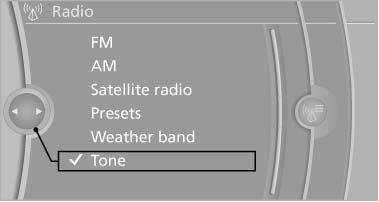
3. Select the desired tone settings.

4. To adjust: turn the controller.
5. To store: press the controller.
See also:
Contacts
...
Striking front end with precise contours and multi-faceted surfaces
The wedge shape of the new 3-Series' silhouette and its wider track (+ 37/47
mm at the front/rear) underline the sporting appearance of the new BMW. By
clearly accentuating the width of the car, t ...
Entering dates
Enter the dates for the required inspections.
Make sure the date on the Control Display is set
correctly
1. "Vehicle Info"
2. "Vehicle status"
3. "Service
required&qu ...
