Front passenger side
Opening
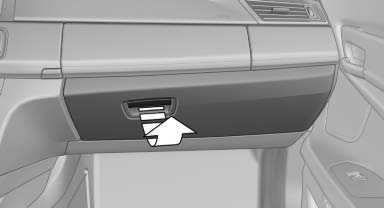
Pull the handle.
The light in the glove compartment switches on.
![]() Close the glove compartment again immediately
Close the glove compartment again immediately
Close the glove compartment immediately after use while driving; otherwise, injury may occur during accidents.
Closing
Fold up the cover.
Opening the top cover
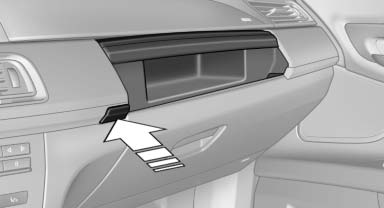
Press the button.
The top cover opens automatically.
Closing the top cover
Press the cover closed.
USB interface for data transfer
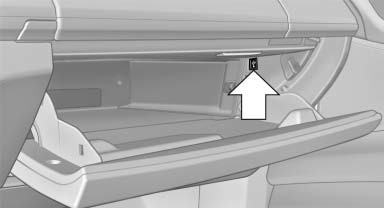
Connection for importing and exporting data on USB devices, e.g.:
- Personal Profile settings.
- Music collection.
Observe the following when connecting:
- Do not use force when plugging the connector into the USB interface.
- Do not connect devices such as fans or lamps to the USB interface.
- Do not connect USB hard drives.
- Do not use the USB interface to recharge external devices.
See also:
Fuel gauge
The vehicle inclination may
cause the display to vary.
Notes on refueling. ...
Services offered
▷ Emergency Request: when you press the
SOS button, a connection to the BMW Assist
Response Center is established. The
BMW Assist Response Center then speaks
with you and takes further s ...
Automatic mode
The Auto Start/Stop function is operational after
each engine start.
The function is activated above a certain speed.
► Automatic transmission: from 5 mph, approx.
9 km/h. ...
