Displays in the instrument cluster
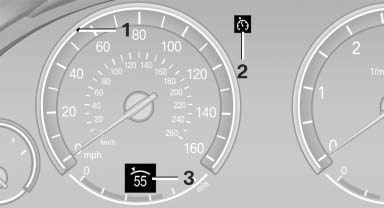
1 Display of desired speed
2 Indicator lamp
3 Brief status display
Desired speed
Display in the speedometer:

- The marking lights up in green: the system is active.
- The marking lights up in orange: the system has been interrupted.
- The marking does not light up: the system is switched off.
Brief status display
Brief display in the speedometer:
 Selected desired speed
Selected desired speed
If --- appears briefly, conditions may not be adequate to operate the system.
See also:
Tasks
Displaying the task list
Display tasks that are due within the next
90 days.
1. "Office".
2. "Tasks"
Sorting the task list
1. Select the header in the task list.
2. Selec ...
Capacities
...
Jump starting
Notes
If the battery is discharged, an engine can be
started using the battery of another vehicle and
two jumper cables. Only use jumper cables with
fully insulated clamp handles.
To prevent p ...
