Displays in the instrument cluster
Selected program

The selected program is displayed in the tachometer.
Program selection
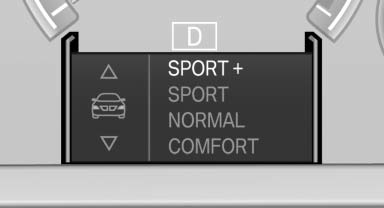
Pressing the button displays a list of the selectable programs.
Display on the Control Display
Program changes can be displayed briefly on the Control Display.
To do so, make the following settings:
1. "Settings"
2. "Control display"
3. "Display driving settings"
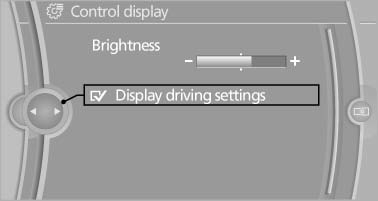
See also:
Office
Vehicle equipment
All standard, country-specific and optional
equipment that is offered in the model series is
described in this chapter. Therefore, equipment
is also described that is not avai ...
The concept
In addition to the PDC Park Distance Control, the
backup camera, can be
switched on.
PDC supports you when parking. Objects that
you are approaching slowly in front of or behind
your vehicle ...
Cameras
The two camera lenses are located on the sides
of the bumper.
The image quality may be impaired by dirt.
Clean the lens. ...
