Detailed information on service requirements
More information on the scope of service required can be displayed on the Control Display.
1. "Vehicle Info"
2. "Vehicle status"
3.  "Service required"
"Service required"
Required maintenance procedures and legally mandated inspections are displayed.
4. Select an entry to call up detailed information.
Symbols
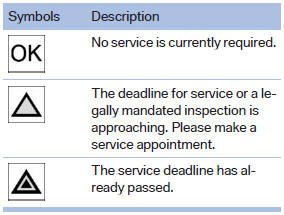
See also:
Audio playback
Selecting a track using the buttonPress the
button for the appropriate direction as often as
necessary until the desired track is reached.
Selecting a track using iDriveAudio CDs
1. " ...
The concept
The vehicle can be accessed without activating
the remote control.
All you need to do is to have the remote control
with you, e.g., in your jacket pocket.
The vehicle automatically detects the ...
General information
The interior lamps, footwell lamps, entry lamps
and courtesy lamps are controlled automatically.
The brightness of some of these lamps is influenced
by the thumbwheel for the instrument
lightin ...
