Adjusting the info display
You can select what information from the computer is to be displayed on the info display of the instrument cluster.
1. "Settings"
2. "Info display"
3. Select the desired displays.
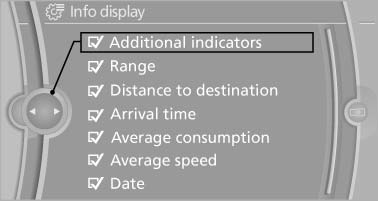
See also:
Odometer, outside temperature display, clock
1. Knob in the instrument cluster
2. Outside temperature and clock
3. Odometer and trip odometer
Knob in the instrument cluster> To reset the trip odometer while the ignition ...
Massage function in rear seats
Wavelike motions from the top to the bottom in
the backrest relax back muscles.
Button in rear
Switching on
To switch on, press the button
once for
each massage level.
The highest level i ...
Roadside Assistance
At a glance
BMW Roadside Assistance can be contacted if
assistance is needed in the event of a breakdown.
Roadside Assistance can also be contacted via
a Check Control message.
Start Roadside A ...
