Date
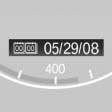
The date is displayed in the instrument cluster.
Setting the date and date format.
See also:
Snow chains
Fine-link snow chains
Only certain types of fine-link snow chains have
been tested by the manufacturer of your vehicle,
classified as road-safe and recommended.
Consult your service center for mor ...
Putting into operation after a power failure
Putting the parking brake into operation
The parking brake should only be put into
operation again if it was manually released due
to an interruption in the supply of electrical
power. Otherw ...
Safety
The X3 earned a 2009 Top Safety Pick designation from the Insurance Institute
for Highway Safety, the agency's highest award. That means it earned top scores
in IIHS' frontal-offset, side-impact a ...
