Opening the Options menu
 Press the button
Press the button
The "Options" menu is displayed.
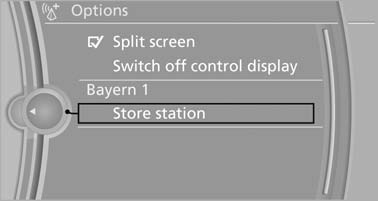
The "Options" menu is displayed
Additional options: move the controller to the right repeatedly until the "Options" menu is displayed.
Options menu
The "Options" menu consists of various areas:
▷ Screen settings, e.g., "Switch off control
display".
▷ Control options for the selected main menu,
e.g., for "Radio".
▷ If applicable, further operating options for
the selected menu, for instance "Store
station".
See also:
Display
Instrument cluster
Instrument cluster
Instrument cluster with enhanced
features
Instrument cluster with enhanced features ...
Vehicle equipment
All standard, country-specific and optional
equipment that is offered in the model series is
described in this chapter. Therefore, equipment
is also described that is not available in a vehicle,
e ...
Trunk lid
In order to avoid damage, make sure there is
sufficient clearance before opening the trunk lid.
Opening from inside
Press the button: the trunk lid opens unless it has been locked.
Opening from ...
