Buckling the belt
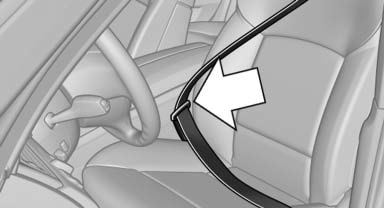
Make sure you hear the latch plate engage in the belt buckle.
Tensioning the safety belt automatically
After the belt is buckled and the door is closed, the belt is tightened once automatically.
Unbuckling the belt
1. Hold the belt firmly.
2. Press the red button in the belt buckle.
3. Guide the belt back into its reel.
Safety belt reminder for the driver's and front passenger seat
 The indicator lamp
flashes or lights up
and a signal sounds. Make sure that the
safety belts are positioned correctly.
The safety belt reminder is active at speeds
above approx. 5 mph/8 km/h. It can also be activated
if objects are placed on the front passenger
seat.
The indicator lamp
flashes or lights up
and a signal sounds. Make sure that the
safety belts are positioned correctly.
The safety belt reminder is active at speeds
above approx. 5 mph/8 km/h. It can also be activated
if objects are placed on the front passenger
seat.
Safety mode
In critical situations, e.g., during full brake application, the front safety belts tighten automatically.
If the situation passes without an accident occurring, the belt tension relaxes.
If the belt tension does not loosen automatically, stop the vehicle and unbuckle the belt using the red button in the buckle. Fasten the belt before continuing on your trip.
Damage to safety belts
In the case of strain caused by accidents or damage:
Have the safety belts, including the safety belt tensioners, replaced and have the belt anchors checked.
![]() Checking and replacing safety belts
Checking and replacing safety belts
Have the work performed only by your service center; otherwise, it cannot be ensured that this safety feature will function properly.
See also:
Filtering the message list
The message list can be filtered, when more
than one type of message exists.
1. "Filter:"
2. Select the type of message.
"All"
All messages are displayed.
"E-m ...
Signal tones
When approaching an object, an intermittent
tone is sounded that indicates the position of the
object. For example, if an object is detected to
the left rear of the vehicle, a signal tone sounds ...
Status of the Owner's Manual
The manufacturer of your vehicle pursues a policy
of constant development that is conceived
to ensure that our vehicles continue to embody
the highest quality and safety standards. In rare
cases, ...
