Control Display
Notes
▷ To clean the Control Display, follow the care
instructions
▷ Do not place objects close to the Control
Display; otherwise, the Control Display can
be damaged.
Switching off
1.  Press the button.
Press the button.
2. "Switch off control display"
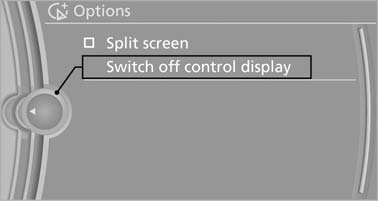
Switch off control display
Switching on
Press the controller again to switch the screen back on.
See also:
Assistance functions
Functional requirement
The backup camera is switched on.
The trunk lid is fully closed.
Pathway lines
Can be shown in the backup camera image
when in transmission position R.
Help ...
Vehicle equipment
All standard, country-specific and optional
equipment that is offered in the model series is
described in this chapter. Therefore, equipment
is also described that is not available in a vehicle, ...
Vehicle information
Owner's Manual
Computer
Vehicle
...
