Controls
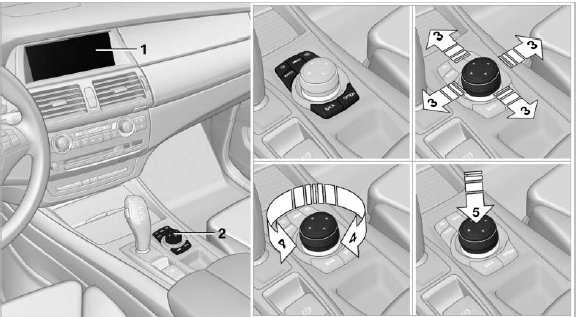
Controls
1. Control Display
2. Controller with buttons
The buttons can be used to open the menus directly. The controller can be used to select menu items and create the settings.
The buttons can be used to open the menus directly. The controller can be used to select menu items and create the settings.
▷ Move in four directions, arrow
▷ Turn, arrow
▷ Push, arrow
See also:
New & Improved, Sort Of
An updated 3.0-liter six-cylinder engine goes under the hood. Packed with
BMW's latest innovations, the engine churns out 260 horsepower and 225
pounds-feet of torque — a 15 percent increase in ho ...
Calling up the last destination
1. "Navigation"
2. "Last destinations"
Last destinations ...
The concept
HDC is a downhill driving assistant that automatically
controls vehicle speed on steep downhill
gradients. Without the brakes being applied,
the vehicle moves at slightly more than twice
walki ...
