Hood
Opening the hood
![]() Working in the engine compartment
Working in the engine compartment
Never attempt to perform any service or
repair operations on your vehicle without the
necessary professional technical training.
If you are unfamiliar with the statutory guidelines,
have any work on the vehicle performed
only by a service center.
If this work is not carried out properly, there is
the danger of subsequent damage and related
safety hazards.◄
![]() Never reach into the engine compartment
Never reach into the engine compartment
Never reach into the intermediate spaces
or gaps in the engine compartment. Otherwise,
there is risk of injury, e.g. from rotating or hot
parts.◄
1. Pull the lever.
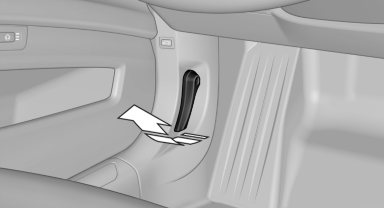
2. Press the release handle and open the hood.
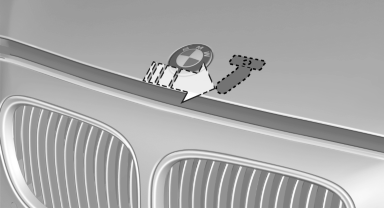
3. Be careful of protruding parts on the hood.

![]() Danger of injury when the hood is open
Danger of injury when the hood is open
There is a danger of injury from protruding
parts when the hood is open.◄
Closing the hood

Let the hood drop from a height of approx.
16 in/40 cm and push down on it to lock it fully.
Make sure you hear the engine compartment lid engage.
![]() Hood open when driving
Hood open when driving
If you see any signs that the hood is not
completely closed while driving, pull over immediately
and close it securely.◄
![]() Danger of pinching
Danger of pinching
Make sure that the closing path of the
hood is clear; otherwise, injuries may result.◄
See also:
General information
Instructions for voice activation system.
To have the available spoken instructions read
out loud: ›Voice commands‹ ...
Front operation
Corresponds to the operation of automatic climate
control with 2-zone control ...
Reference
This chapter contains technical data, short
commands for the voice activation system, and an
index that will quickly take you to the information
you need. ...
