Playback
Loading the CD/DVD player
Insert the CD/DVD with the printed side up.
Playback begins automatically.
Reading can take a few minutes with compressed audio files.
Starting playback
A CD/DVD is located in the CD/DVD player or DVD changer.
1. "CD/Multimedia"
2. "CD/DVD"
3. Select the desired CD or DVD.

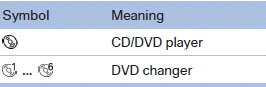
Playable formats
► DVD: DVD-ROM, DVD-R, DVD+R, DVDRW,
DVD+RW, DVD-R DL, DVD+R DL, DVD
audio (video part only), DVD video.
► CD-ROM, CD-R, CD-RW, CD-DA, VCD,
SVCD.
► Compressed audio files: MP3, WMA, AAC,
M4A.
CD/DVD removal
1.  Press the button.
Press the button.
The CD/DVD is partially ejected.
2. Remove the CD/DVD.
See also:
Switching between letters and
numbers
Depending on the menu, you can switch between
entering letters and numbers:
...
Requirements
▷ Equipment version with full preparation
package mobile phone.
An Emergency Request can be made, even
if no mobile phones are paired with the vehicle.
▷ BMW Assist is activated.
&# ...
External devices
General information
External audio and video devices and digital
cameras can be connected to cinch sockets, on the CD/DVD player. Operation
takes place on the external device.
Due to the large n ...
