Multi-channel playback,surround
Choose between stereo and multi-channel playback, surround.
Setting multi-channel playback, surround
1. "CD/Multimedia", "Radio" or "Settings"
2. "Tone"
3. "Surround"
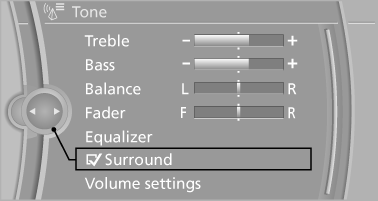
When surround is activated, multi-channel playback is simulated when a stereo audio track is played.
See also:
Safety switch for the rear
Press the button on the driver's
door if
children are being transported in the
rear.
This locks the rear window switches so that the
windows cannot be operated from the rear:
safety switch. ...
Run-flat tires
The symbol identifying run-flat tires is a circle with the letters RSC on the
sidewall.
Run-flat tires comprise a conditionally self-supporting tire and a special rim.
The reinforcement in the ...
Status field
The following information is displayed in the status
field at the top right:
▷ Time.
▷ Current entertainment source.
▷ Sound output, on/off.
▷ Wireless network reception ...
