Treble, bass, balance, andfader
► "Treble": treble adjustment.
► "Bass": depth adjustment.
► "Balance": left/right volume distribution.
► "Fader": front/rear volume distribution.
Setting treble, bass, balance, and fader
1. "CD/Multimedia", "Radio" or "Settings"
2. "Tone"
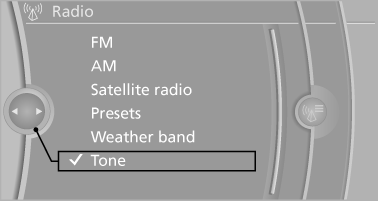
3. Select the desired tone settings.
4. To adjust: turn the controller.
5. To store: press the controller.
See also:
Requests
Do not use the voice activation system to initiate an Emergency Request. In stressful
situations, the voice and vocal pitch can change. This can unnecessarily delay the
establishment of a telephon ...
Operating from the outside
► Via the remote control.
► Via the driver's door lock.
► Via the door handles of the driver's and front
passenger doors.
► Via the button on the tailgate.
The following ...
New contact
A contact can have up to 8 phone numbers,
2 addresses, 3 e-mail addresses and one Internet
address.
1. "Office"
2. "Contacts"
3. Open "Options".
4. "New cont ...
