Display in the instrument cluster
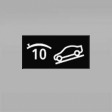 The selected speed is displayed
in the speedometer.
The selected speed is displayed
in the speedometer.
► Green: the system is actively
braking the vehicle.
► Orange: the system is on
standby.
See also:
Status display
The current status of the Tire Pressure Monitor
TPM can be displayed on the Control Display,
e.g., whether or not the TPM is active.
1. "Vehicle Info"
2. "Vehicle status"
3. ...
External temperature
External temperature warning
If the display drops to
+37 ℉/+3 ℃, a signal sounds.
A Check Control message is displayed.
There is the increased danger of
ice.
Ice on roads
Even ...
BMW 7 Series Owners Manual
h4 {color:#800000}
h3 {color:#0033CC}
h2 {color:#008000}
h1 {color:#FF0000}
...
