Changing settings
1. Select a field.
2. Turn the controller until the desired setting
is displayed.
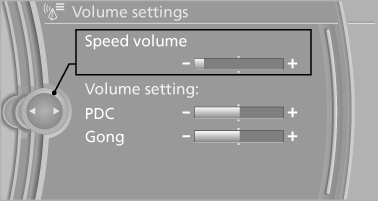
3. Press the controller.
See also:
Last destinations
At a glance
The destinations previously entered are stored
automatically.
The destinations can be called up and used as a
destination for destination guidance.
Calling up the last destination
...
Opening/closing the glass sunroof andsliding visor together
Briefly press the switch twice
in
succession in the desired direction
past the resistance point.
The glass sunroof and sliding visor
move together. Pressing the
switch again stops the motion ...
Engine and differential
Always obey all official speed limits.
Up to 1,200 miles/2,000 km
Do not exceed the maximum engine and road
speeds:
▷ For gasoline engine, 4,500 rpm and
100 mph/160 km/h.
▷ For die ...
