Opening the Options menu
 Press the button.
Press the button.
The "Options" menu is displayed.
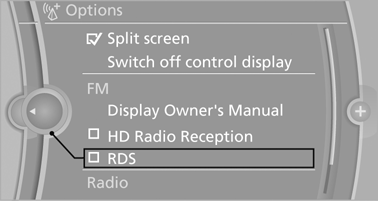
Additional options: move the controller to the right repeatedly until the "Options" menu is displayed.
Options menu
The "Options" menu consists of various areas:
► Screen settings, e.g., "Split screen".
This area remains unchanged.
► Control options for the selected main menu,
e.g., for "Radio".
► If applicable, further operating options for
the selected menu, e.g., "Store station".
See also:
Cleaning the windshield and headlamps
Pull the lever, arrow 4.
The system sprays washer fluid on the windshield
and activates the wipers briefly.
When the vehicle lighting system is switched on,
the headlamps are cleaned at regular ...
Vehicle equipment
All standard, country-specific and optional
equipment that is offered in the model series is
described in this chapter. Therefore, equipment
is also described that is not available in a vehicle,
e ...
Service data in the remote control
Information on the required maintenance is continuously
stored in the remote control. Your
service center will read out this data and suggest
the right array of service procedures for your vehic ...
