Selecting menu items
Menu items shown in white can be selected.
1. Turn the controller until the desired menu item is highlighted.
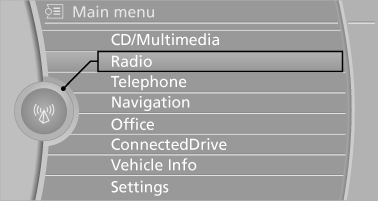
2. Press the controller.
Menu items in the Owner's Manual
In the Owner's Manual, menu items that can be selected are set in quotation marks, e.g., "Settings".
See also:
Calendar
Displaying calendarAppointments from the last 20 days and the next 50 days can be displayed.
1. "Office"
2. "Calendar"
Appointments of the current day are displayed. ...
Selecting a station
1. "Radio".
2. "FM" or "AM".
3. Select the desired station.
All saved stations are stored for the remote control
currently in use. ...
Parking brake
The parking brake is primarily intended to prevent the vehicle from rolling while
parked; it brakes the rear wheels.
Indicator lamp The indicator lamp is lit, and when you drive
off a signal soun ...
