Tasks
Displaying the task list
Display tasks that are due within the next 90 days.
1. "Office"
2. "Tasks"
Sorting the task list
1. Select the header in the task list.
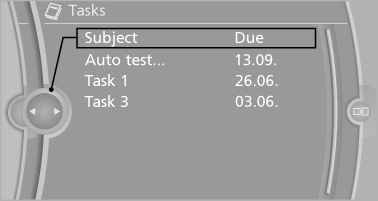
2. Select the sorting criterion:
▷ "Priority (!)"*
▷ "Subject"
▷ "Due date"
Displaying the task
1. Select the desired task.
2. Scroll in the task if necessary:
▷ Turn the controller.
▷ 
 Select the symbol.
Select the symbol.
Using contact data
Contact data from appointments, tasks, text messages, e-mails and notes can be saved or selected
Reading the task out loud
Read the task out loud
See also:
Updating
Data are updated every time the mobile phone
is connected to the vehicle. Appointment entries,
tasks, notes and reminders can be updated
separately.
1. "Office".
2. "Current off ...
Status of this Owner's Manual at time of printing
The manufacturer of your vehicle pursues a policy
of constant development that is conceived
to ensure that our vehicles continue to embody
the highest quality and safety standards. In rare
cas ...
Activating HDC
Press the button; the LED above
the button
lights up. ...
