Front ventilation
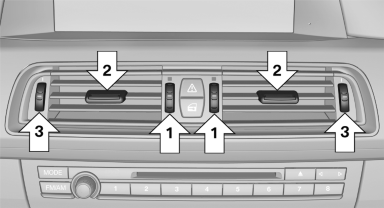
▷ Thumbwheels for adjusting the temperature,
arrows 1.
Toward blue: colder.
Toward red: warmer.
▷ Lever for changing the air flow direction, arrow
2.
▷ Thumbwheels for opening and closing the
vents continuously, arrows 3.
Ventilation levels
▷ Draft-free ventilation:
Thumbwheel, arrow 3, in level  : the
air
current is fanned out.
: the
air
current is fanned out.
▷ Maximum air volume:
Thumbwheel, arrow 3, in level  : the
air is
partially fanned out and partially bundled.
: the
air is
partially fanned out and partially bundled.
This maximizes the air supply.
▷ Direct ventilation:
Thumbwheel, arrow 3, in level  : the
air is
bundled and can be directed to a specific
point.
: the
air is
bundled and can be directed to a specific
point.
Adjusting the ventilation
▷ Ventilation for cooling:
Adjust the vent to direct the air in your direction,
e.g., if the vehicle interior is hot from
the sun.
▷ Draft-free ventilation:
Adjust the vent to let the air flow past you.
See also:
Measurement
Measurements are made by ultrasound sensors
in the bumpers.
The range is approx. 6 ft/2 m.
An acoustic warning is first given:
▷ By the front sensors and two rear corner
sensors at approx ...
Running a function
Press the button.
The function will run immediately. This
means, for example, that the number is dialed
when a phone number is selected. ...
Operating from the inside
Operating from the inside
Via the button for the central locking system.
If the vehicle has been locked from inside, the
fuel filler flap remains unlocked.
If an accident of a certain severity ...
