Display
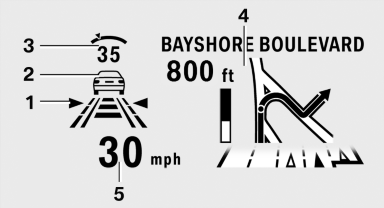
1 Lane departure warning
2 Active Cruise Control
3 Desired speed
4 Navigation system
5 Speed
The collision warning, Night Vision pedestrian warning, or Check Control messages are displayed briefly if needed.
Selecting displays in the Head-up Display
1. "Settings"
2. "Head-up display"
3. "Displayed information"
4. Select the desired displays in the Head-up
Display.
The settings are stored for the remote control currently in use.
Setting the brightness
The brightness is automatically adjusted to the ambient light.
The basic setting can be adjusted manually.
1. "Settings"
2. "Head-up display"
3. "Brightness"
4. Turn the controller.
The brightness is adjusted.
When the low beams are switched on, the brightness of the Head-up Display can be additionally additionally influenced using the instrument lighting, refer
The setting is stored for the remote control currently in use.
Adjusting the height
1. "Settings"
2. "Head-up display"
3. "Height"
4. Turn the controller.
The height is adjusted.
The setting is stored for the remote control currently in use.
See also:
Your individual vehicle
You have decided in favor of a vehicle with individualized
equipment and features.
This Owner's Manual describes the entire array
of options and equipment available for a specific
model.
As a ...
Environmental conditions
► Say the commands, numbers, and letters
smoothly and with normal volume, emphasis,
and speed.
► Always say commands in the language of
the voice activation system.
► When selec ...
The individual vehicle
When you ordered your BMW, you chose various items of equipment. This Owner's
Manual describes the entire array of options and equipment available with a specific
BMW model.
Please bear in mi ...
