Visual warning
The approach of the vehicle to an object can be shown on the Control Display.
When the distance to an object is small, a red bar is shown in front of the vehicle, as it is in the PDC display.
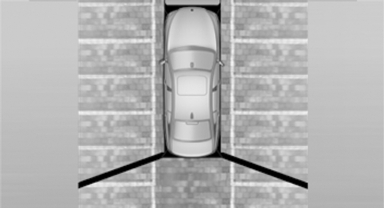
The display appears as soon as Top View is activated.
If the backup camera image was selected last, it again appears on the display. To switch to Top View:
 "Rear view camera" Select the
symbol on
the Control Display.
"Rear view camera" Select the
symbol on
the Control Display.
The setting is stored for the remote control currently in use.
See also:
Roof-mounted luggage rack
Special rack system as optional
accessory
A special rack system is available as an optional
accessory.
Follow the directions given in the installation instructions.
Mounting
Be sure that adequ ...
Instrument lighting
You can adjust the brightness of the instrument lighting only when the parking
lamps or the low beams are switched on.
1. Push button 1in the turn signal/high beam lever up or down repeated ...
Overview, instrument cluster
Overview, instrument cluster
1 Fuel gauge
2 Speedometer
3 Indicator/warning lamps
4 Tachometer
5 Engine oil temperature
6 Current fuel consumption
7 Electronic displays
8 Display/reset mil ...
