Display in the instrument cluster
The collision warning can be issued in the instrument cluster, in the Head-up Display, and acoustically.
Warning stages
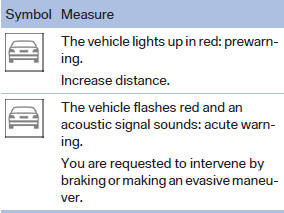
 Adapting your speed and driving style
Adapting your speed and driving style
The display does not relieve the driver of
the responsibility to adapt his or her driving
speed and style to the traffic conditions.◀
See also:
Software Update
The vehicle supports various external devices
depending on the current software version. With
a software update, the vehicle can support new
cell phones or new external device, for example.
...
BMW 328i: new four-cylinder petrol engine with TwinPower Turbo technology
sets a new benchmark for driving dynamics and efficiency
With the launch of the new sports sedan, a brand-new four-cylinder engine
will make its debut in the BMW 3-Series. In keeping with the dynamic overall
theme of the new BMW sports sedan, this new-g ...
Roadside Assistance
BMW Roadside Assistance is available by phone around the clock in many countries.
You can obtain support there in the event of a breakdown. ...
