Comparison with ordinary remote control
The functions can be controlled by pressing the buttons of the remote control or Comfort Access.
Unlocking
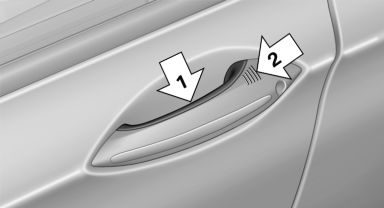
Fully grasp a door handle, arrow 1. This corresponds
to pressing the  button.
button.
Locking
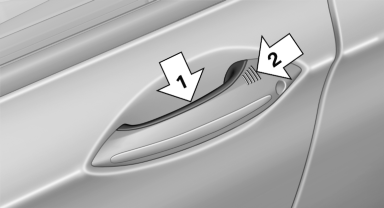
Press the area on the door handle, arrow 2, with your finger for approx. 1 second.
This corresponds to pressing the  button.
button.
To save battery power, ensure that the ignition and all electronic systems and/or power consumers are switched off before locking the vehicle.
Convenient closing
Press the area on the door handle, arrow 2, with the finger and hold it down.
In addition to locking, the windows and the glass sunroof are closed.
 Monitor the closing process
Monitor the closing process
Monitor the closing process to ensure that
no one becomes trapped.◀
Unlocking the trunk lid separately
Press the button on the exterior of the trunk lid
This corresponds to pressing the  button
button
 Do not place the remote control in the
cargo area
Do not place the remote control in the
cargo area
Take the remote control with you and do not
leave it in the cargo area; otherwise, the remote
control is locked inside the vehicle when the
trunk lid is closed.◀
See also:
Automatic Service Request
The Teleservice data necessary for servicing the vehicle are automatically sent
to your BMW center prior to the service deadline. If possible, the center will contact
you and a service appointment ...
Striking accentuations at the front and rear, adaptive LED headlamps as a
fnew option
Precisely modified details in the front view give the new BMW X6 an
appearance characterised by exclusive athleticism and supremacy. The standard
fog lights are now set in matt finish surrounds in ...
Manual air distribution
The air distribution can be adjusted to individual
needs.
Press the button repeatedly to
select a
program:
Upper body region.
Upper body region and footwell.
Footwell.
...
