Snap-in adapter
General information
Detailed information about snap-in adapter, which supports the functions of the mobile phone, available from the service center.
Notes
At high temperatures, the charge function of the mobile phone can be limited where appropriate and the functions are no longer executed.
When the mobile phone is used via the vehicle, heed the operating manual of the mobile phone.
Installation position
In the center armrest.
Inserting the snap-in adapter
1. Press the button and remove the cover.
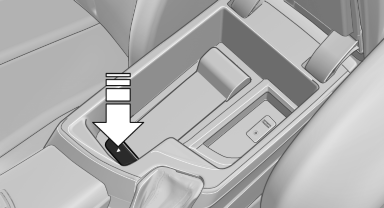
2. Insert the snap-in adapter at the front, arrow 1, and press down, arrow 2, until it engages.

Inserting the mobile phone
1. Depending on the mobile phone, remove the protective cap from the antenna connector and from the USB connection of the mobile phone.
2. Slide the mobile phone with the buttons facing up in the direction of the electrical connections, arrow 1, and push downward, arrow 2 until it engages.
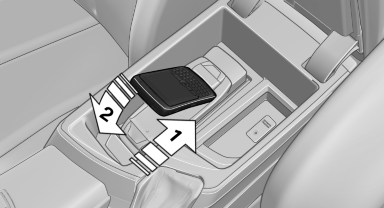
Removing the mobile phone
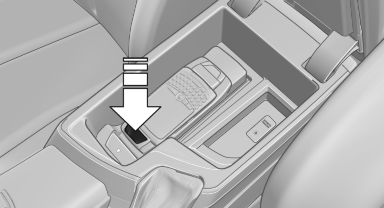
Press the button and remove the mobile phone.
See also:
Adjusting
Mechanical
Mechanical
1. Fold the lever down.
2. Move the steering wheel to the preferred
height and angle to suit your seating position.
3. Fold the lever back.
Do not use force to swing t ...
Automatic update
About twice a year, Sirius performs an update of the channel names and positions.
The update takes place automatically and may take several minutes. ...
Speed limit
Display of a speed limit which, when reached,
should cause a warning to be issued.
Renewed warning if the vehicle speed drops below
the set speed limit once by at least 3 mph/
5 km/h.
Displayi ...
