Changing the route criteria
1. "Navigation"
2. "Map"
3. 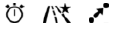 "Route
preference"
"Route
preference"
4. Select the criterion:
▷  "Fast route":
time-optimized route,
being a combination of the shortest possible
route and the fastest roads.
"Fast route":
time-optimized route,
being a combination of the shortest possible
route and the fastest roads.
▷  "Efficient
route": optimized combination
of the fastest and shortest route.
"Efficient
route": optimized combination
of the fastest and shortest route.
▷  "Short route":
short distance, irrespective
of how fast or slow progress will
be.
"Short route":
short distance, irrespective
of how fast or slow progress will
be.
▷ "Alternative routes": if available, alternative routes are suggested during active destination guidance. The individual suggestions are highlighted in color.
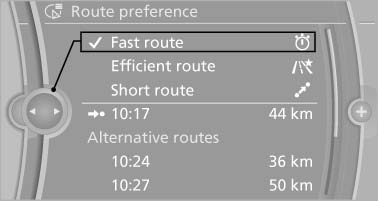
Alternative routes
5. Specify additional criteria for the route, if necessary:
▷ "Avoid highways": highways are
avoided wherever possible.
▷ "Avoid toll roads": toll roads are avoided
wherever possible.
▷ "Avoid ferries": ferries are avoided
where possible.
See also:
Tow-starting and towing
Automatic transmission: transporting
your vehicle
Note
Your vehicle is not permitted to be towed.
Therefore, contact a service center in the event
of a breakdown.
Do not have the vehicle towe ...
General information
Instructions for voice activation system, refer to
page 22.
To have the available spoken instructions read
out loud: ›Voice commands‹ ...
Hiding Check Control messages
Hiding Check Control messages
Press the button in the turn signal lever up or
down.
▷ Some Check Control messages are displayed
continuously and are not cleared until
the malfunction i ...
