Calls with multiple parties
General information
You can switch between calls or connect two calls to a single conference call. These functions must be supported by the mobile phone and service provider.
Accepting a call while speaking to another party
This function might have to be activated by the service provider and the mobile phone must be adjusted accordingly.
If a second call comes in during an ongoing call, a call waiting signal sounds where appropriate.
 "Accept".
"Accept".
The call is accepted and the existing call is put on hold.
Establishing a second call
Establish an additional call during an active call.
1. "Telephone".
2. "Active calls".
3.  "Hold"
"Hold"
The existing call is put on hold.
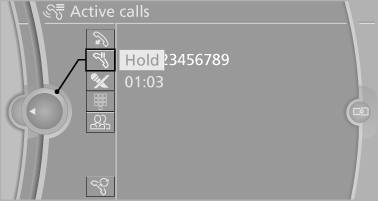
4. Dial the new phone number or select it from a list.
Switching between two calls, hold call
The active call is displayed in color.
The call on hold is displayed in gray.
 "Swap calls".
"Swap calls".
The call on hold is resumed.
Establishing a conference call
Two calls can be connected to a single telephone conference call.
1. Establish two calls.
2.  "Conference call"
"Conference call"
When terminating a conference call, both calls are ended. If one call is terminated by another party, the other call can be continued.
See also:
Automatic update
About twice a year, Sirius performs an update of
the channel names and positions. The update
takes place automatically and may take several
minutes. ...
Timeshift
Approx. one hour of the program being broadcast on the channel currently being
listened to is stored in a buffer. Prerequisite: the signal must be available.
The stored audio track can be played wi ...
CD changer
The BMW CD changer for six CDs is behind the left side panel in the cargo area.
Removing the CD magazineTo insert or remove CDs from the CD magazine, you must first remove it from the
CD changer: ...
