General information
The following functions are available:
▷ Use of a mobile phone as a telephone.
Functions supported by the mobile phone are shown as a symbol during pairing.
White symbol: the function is active.
Gray symbol: the function is inactive.
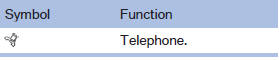
See also:
Joint development and production together with the BMW-7-Series.
The world debut of the new BMW 5-Series Sedan opens up the latest chapter in
a truly impressive story of success. In the course of five model generations,
overall sales of the BMW 5-Series already ...
Filtering traffic bulletins
You can set which traffic bulletins appear on the
map.
1. "Navigation".
2. "Map".
3. "Options" Open.
4. "Traffic Info categories".
5. Select the desired ...
Service and Warranty Information Booklet for US models and Warranty and
Service Guide Booklet for Canadian models
Please consult your Service and Warranty Information
Booklet for US models and Warranty and
Service Guide Booklet for Canadian models for
additional information on service requirements.
Mainten ...
