Audio playback
Selecting the track using the button
 Press the button repeatedly
until the
desired track is played.
Press the button repeatedly
until the
desired track is played.
Selecting a track via iDrive
Audio CDs
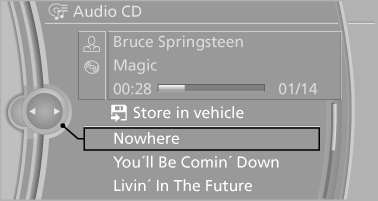
Select the desired track to begin playback.
CDs/DVDs with compressed audio files
Depending on the data, some letters and numbers of the CD/DVD may not be displayed correctly.
1. Select the directory if necessary.
To go up a level in the directory: move the controller to the left.
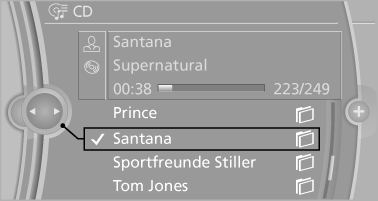
2. Select the desired track to begin playback.
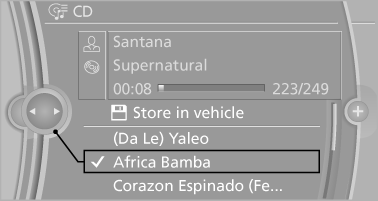
Displaying information on the track
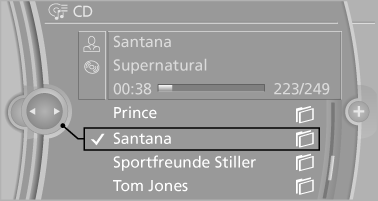
If information about a track has been stored, it is displayed automatically:
▷ Interpret.
▷ Album track.
▷ Number of tracks on the CD/DVD.
▷ File name of track.
Random playback
1. "CD/Multimedia".
2. "CD/DVD".
3. Select the desired CD or DVD.
4. "Options" Open.
5. "Random"
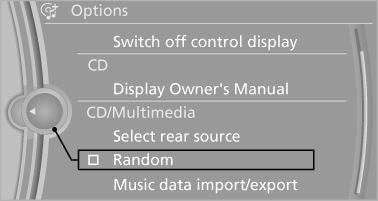
All tracks of the CD/DVD are played back in random order.
Fast forward/reverse
 Press and hold the button.
Press and hold the button.
Automatic repeat
The selected CDs or DVDs are repeated automatically.
See also:
Opening the tone settings in
the Options menu*
1. "CD/Multimedia" or "Radio"
2. If necessary, select additional entries, for example,
"FM" or "CD/DVD".
3. Open "Options".
4. "Tone"
...
HD Radio™ reception
Many stations broadcast both analog and digital
signals.
License conditions
HD Radio™ technology manufactured under license
from iBiquity Digital Corp. U. S. and Foreign
Patents. HD Radio™ an ...
Playback
Loading the CD/DVD player
Insert the CD/DVD with the printed side up.
Playback begins automatically.
Reading can take a few minutes with compressed
audio files.
Starting playback
A CD/DVD is lo ...
