Stored stations
General information
It is possible to store up to 40 stations.
Calling up a station
1. "Radio".
2. "Presets".
3. Select the desired station.
Storing a station
The station currently selected is stored.
1. "Radio".
2. "Presets".
3. "Store station"
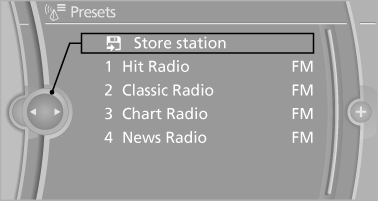
4. Select the desired memory location.
The list of stored stations is stored for the remote control currently in use.
With navigation system and telephone: The stations can also be stored on the programmable memory buttons.
Without navigation system and telephone: On radio station buttons
1. Select the desired station.
2.  Press the desired button for
more
than 2 seconds.
Press the desired button for
more
than 2 seconds.
In order to call up a stored station, briefly press corresponding button.
Deleting a station
1. "Radio".
2. "Presets".
3. Select the desired station.
4. "Options" Open.
5. "Delete entry"
See also:
Locking separately
The trunk lid can be locked separately with the
switch in the front passenger glove compartment.
▷ Trunk lid secured, arrow 1.
▷ Trunk lid not secured, arrow 2.
Slide the switch int ...
Switching on automatically
Select transmission position R with the engine
running. ...
Functional requirements
There are no external sources of interference
nearby.
To lock the vehicle, the remote control must
be located outside of the vehicle.
The next unlocking and locking cycle is not
possib ...
