Storing favorites
Up to 30 favorites can be stored in the favorites list. Available favorites are artist, track, game, league, and team.
Storing the artist, track, or game
It is only possible to store favorites that are currently being broadcast. The channel information must be available.
1. "Radio".
2. "Satellite radio".
3. If necessary, open "All channels" or the desired category.
4. Select the desired channel.
5. Press the controller again.
6. Select the artist, track, or game.
Storing the league or team
Leagues or teams can be added to the favorites from a selection list.
1. "Radio".
2. "Satellite radio".
3. "Manage favorites".
4. "Add sports information"
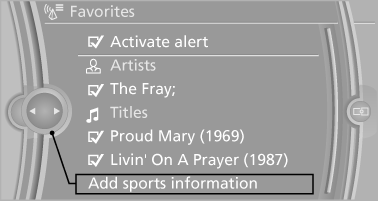
5. Select the league.
6. Select "Add all teams" or the desired team.
See also:
Displaying stored Check Control
messages
1. "Vehicle Info"
2. "Vehicle status"
3. "Check Control"
4. Select the text message. ...
On-demand control of ancillary units saves energy
Intelligent energy management in the new BMW 3-Series is further enhanced by
the ancillary units, which consume significantly less energy compared with
conventional systems. Examples include the o ...
Folding forward the center head
restraint
Before using the center seat, fold the center
head restraint forward.
Press the button, arrow 1, and fold the head restraint
forward. ...
